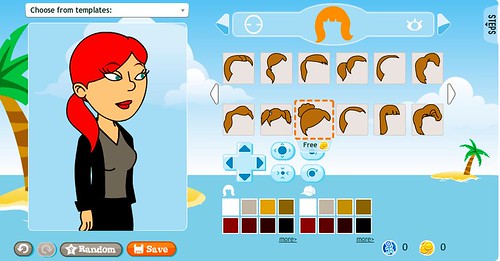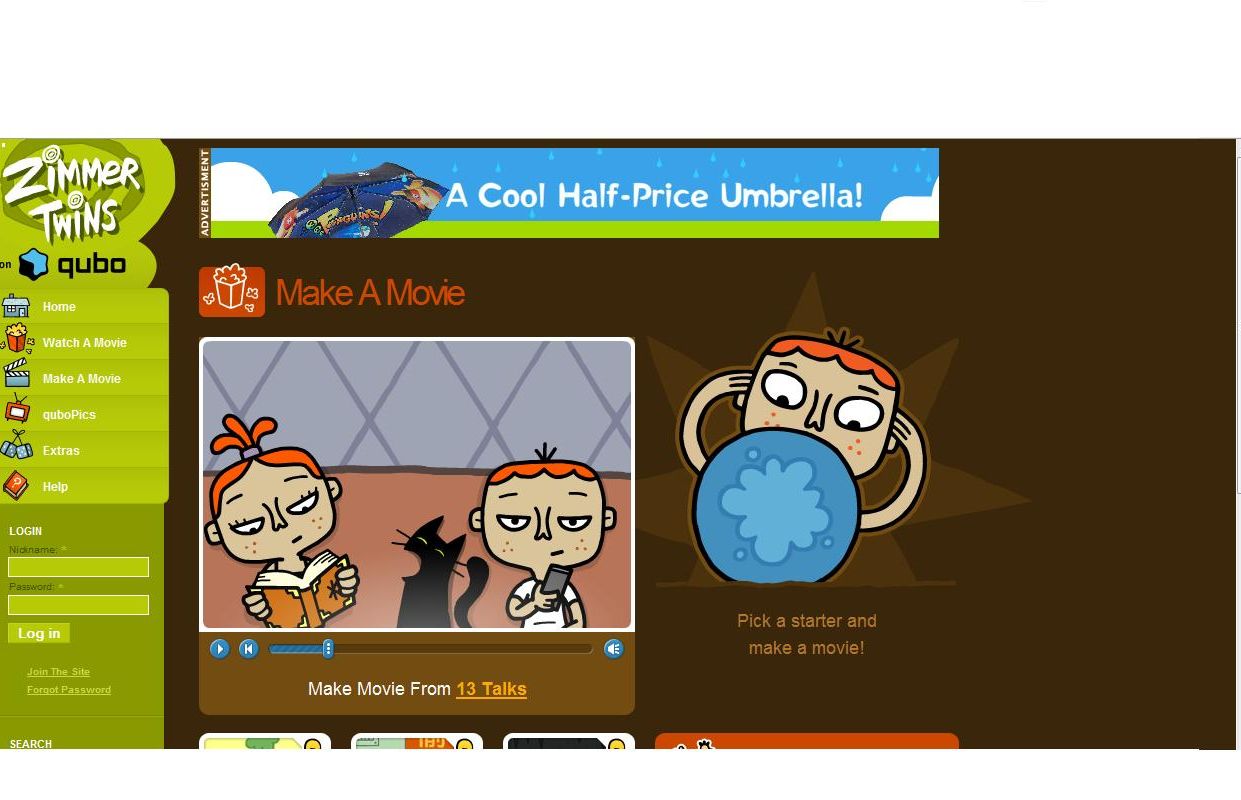Level: Pre-intermediate - Intermediate

Development:
- Students will be told that they will be working with the website: zimmertwins.com for their next assignment. For this reason, they will be shown the sample creation that can be seen here.
- After watching the sample, they will be asked to watch the tutorial, which can be seen here.
- Then, they will watch the starters and choose one as a trigger for the brainstorming that will lead to the writing of their scripts.
- The teacher will conduct a brainstorming activity with the different groups in order to get ideas for the development of their video outline.
- Students write the outline for their videos.
- Then, they create their videos on the website. Once they have finished, the teacher will post a link to their creations on the class’ wiki or blog.
Evaluation criteria:
Students will be evaluated following the chart below:
| Poor | Good | Very Good | Excellent | |
| Overall impression | ||||
| Language | ||||
| Mastery of tool | ||||
| Development of topic | ||||
| Organization |